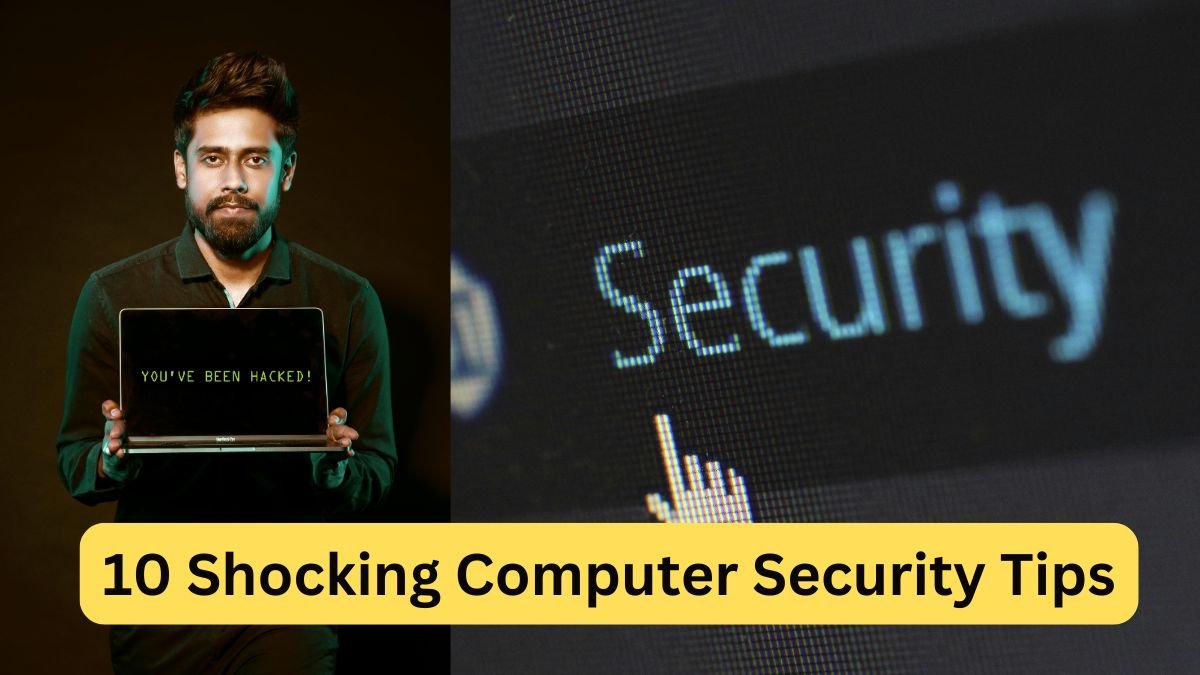Computer Security Tips: Have you ever wondered if your computer’s safe? You’re not alone. In this tech-filled world, keeping our digital lives secure is a top priority. Let’s chat about how to lock down your devices and keep those pesky hackers at bay.
Why Computer Security Matters
Picture this: You’re sipping your morning coffee, ready to start your workday, when suddenly your screen goes black. Ransomware attack. Ouch.
That’s why we need to talk about computer security. It’s not just for tech whizzes – it’s for everyone who uses a computer or smartphone (so, basically all of us).
Top Computer Security Software: Your Digital Bodyguards
Let’s kick things off with some top-notch security software
| Norton 360: It’s like the Swiss Army knife of security tools Bitdefender Total Security: Offers real-time protection without slowing your system McAfee Total Protection: Great for families with multiple devices Kaspersky Internet Security: Solid all-rounder with a user-friendly interface Avast Premium Security: The free version is available, but the premium is worth it |
These bad boys will keep most threats at bay, but remember, software alone isn’t enough.
Computer Security Tips for Businesses: Fortify Your Fort
Running a business? Here’s how to keep your digital assets safe: Train your team: Your employees are your first line of defense.
Use a VPN: Especially important for remote workers.
- Regular backups: Because you never know when disaster might strike
- Multi-factor authentication: Make it harder for the bad guys to get in
Keep software updated: Those annoying updates? They’re important.
| Remember the 2017 WannaCry attack? over 200,000 computers across 150 countries were affected by this. Many of those could’ve been prevented with simple updates. |
How to Improve Computer Security Tips: Level Up Your Defences
Want to beef up your security game? Try these:
- Use strong, unique passwords for each account
- Enable firewalls on your network and devices
- Be wary of phishing emails – if it looks fishy, it probably is
- Encrypt sensitive data, especially on portable devices
Best Antivirus for Computer Security: Your Digital Shield
Choosing the right antivirus can be overwhelming. Here’s a quick rundown:
For basic users: Avast Free Antivirus or AVG AntiVirus Free for Computer Security Tips, For advanced users: Bitdefender Antivirus Plus or Kaspersky Anti-Virus
For businesses: Symantec Endpoint Protection or Trend Micro Worry-Free Business Security
Remember, the best antivirus is the one you’ll use consistently.
Essential Computer Security Tips: Your Cybersecurity Cheat Sheet
- Keep your software updated
- Use strong, unique passwords
- Enable two-factor authentication
- Be cautious and aware of what you click and what you download
- Regularly back up your data
It’s like locking your doors and windows – basic stuff that goes a long way.
Real-World Example: The Equifax Breach
| Remember the Equifax breach in 2017? It affected 147 million people. The kicker? It could’ve been prevented with a simple software patch. That’s why keeping your systems updated is so crucial. |
Q: How much time should I take to update my antivirus software?
A: Most good antivirus programs update automatically. Just make sure you’re running the latest version of the software itself.
Q: Is a free antivirus enough?
A: For basic users, yes. But if you’re handling sensitive data or running a business, consider a paid version for extra features.
Q: How can I create strong passwords?
A: Do not use names or other pet names instead use a mix of upper and lowercase letters, numbers, and symbols.
Q: What’s the deal with VPNs? Do I need one?
A: If you often use public Wi-Fi or want an extra layer of privacy, yes. They’re especially important for remote workers.
Q: How can I protect my smartphone?
A: Use a passcode, keep it updated, only download apps from official stores, and consider mobile security software.
Wrapping Up: Your Cybersecurity Journey
| Remember, computer security isn’t a one-and-done deal. It’s an ongoing process. But with the right tools and habits, you can make your digital life a whole lot safer. |
Start with the basics: get good security software, keep everything updated, use strong passwords, and think before you click. Then level up with encryption, VPNs, and regular security audits.
The digital world can be a scary place, but it doesn’t have to be. With these tips and tools, you’re well on your way to becoming a cybersecurity pro. Stay safe out there!